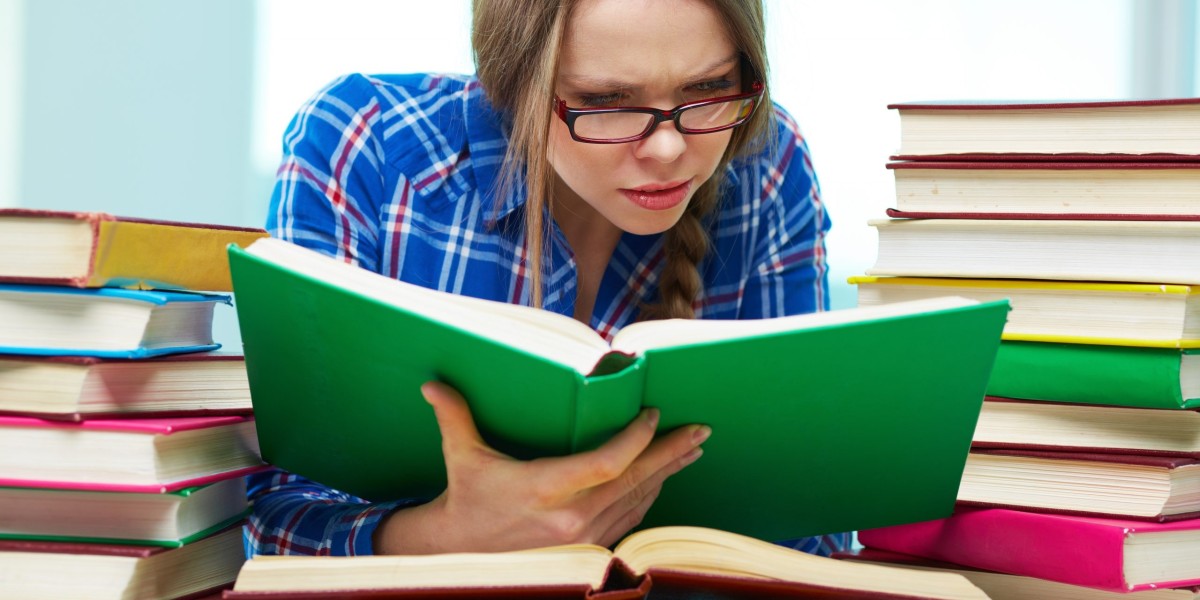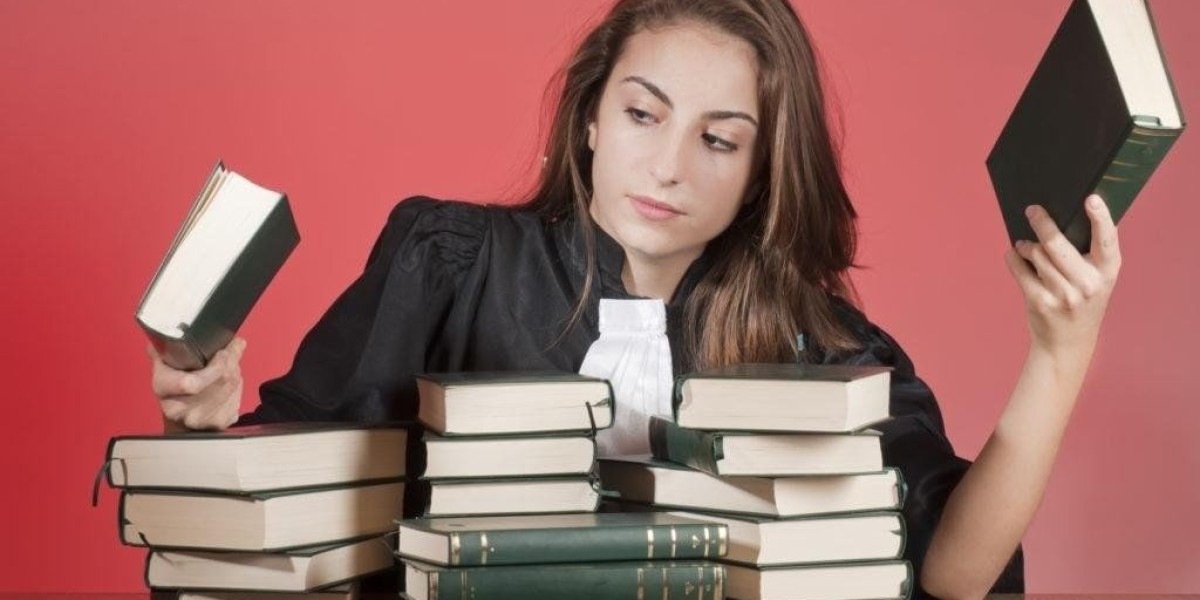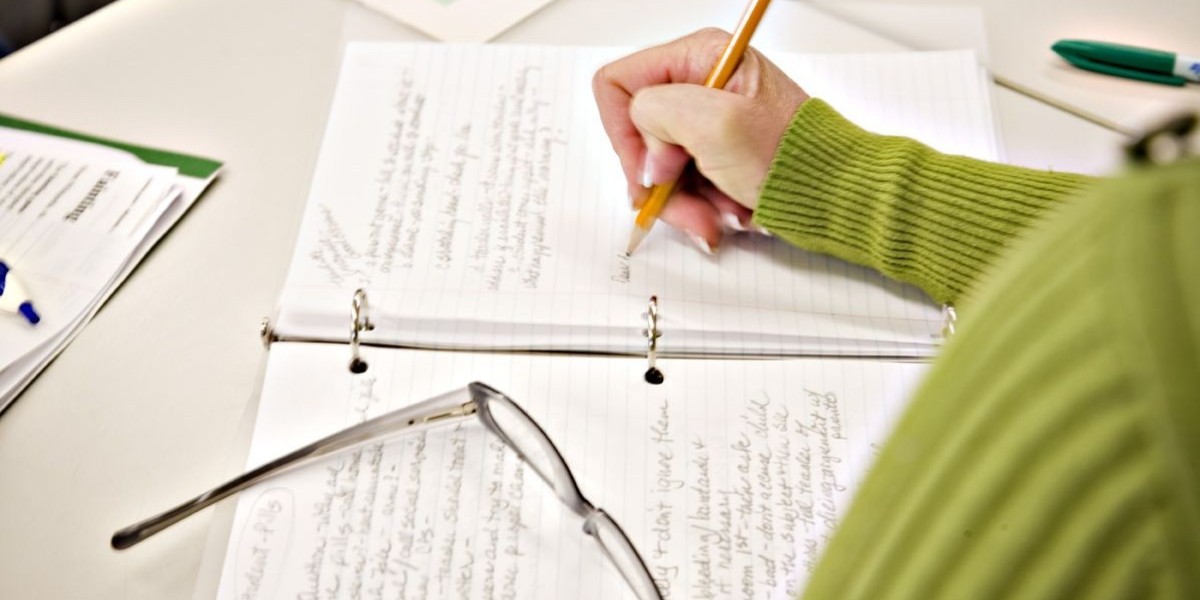Packet Capture Tools Overview
Every day, devices communicate with one another, and utilizing a packet capture tool provides insights into these exchanges.
Among the top contenders is Paessler PRTG Network Monitor, a robust infrastructure monitoring solution featuring four built-in packet capture sensors. Users have the flexibility to design their own packet sniffing methods and can start with a complimentary 30-day trial.
Wireshark stands out as a popular open-source packet analyzer, capable of capturing and filtering network packets effectively.
Another noteworthy tool is SolarWinds Network Performance Monitor, which comprises a packet analyzer, a quality of experience (QoE) dashboard, and customizable alert features.
ManageEngine NetFlow Analyzer functions as a netflow analysis tool, delivering comprehensive reporting and a threshold-based alerting system.
For those seeking a versatile solution, Colasoft Capsa Network Analyzer supports over 1800 protocols, making it a powerful choice.
TCPDump offers a free command-line option for UNIX users, facilitating packet capture for TCP, UDP, and ICMP.
Kismet serves as a wireless network detector, packet sniffer, and intrusion detection system, particularly for 802.11 networks.
Alluvio Packet Analyzer Plus provides a customizable packet sniffing experience, complete with alerts and detailed reporting.
Packet capture encompasses the duplication of segments of network traffic, where data travels in packets that comprise both a data payload and a header. Full packet capture records entire packets, but capturing all packets can lead to substantial storage demands.
Due to the encryption of much data in transit, capturing the data payload may offer limited value. Moreover, organizations may prefer that IT staff do not access unencrypted data during transfers. Consequently, it is common to retain only the packet headers. Sampling techniques, such as capturing every nth packet, are also utilized for efficiency.
For a deeper understanding of packet capture, consider exploring our detailed guide on the topic.
When evaluating packet capture tools, we considered several key factors:
- The ability to sample every nth packet
- Options for extracting just packet headers
- Availability of capture filters
- Inclusion of a packet viewer with data analysis capabilities
- The ability to store packets in files
- Provision of a free trial or free tool for testing without financial commitmentWhen evaluating packet capture tools, it's essential to find options that deliver excellent performance without breaking the bank.
This can include affordable solutions or even free tools that are genuinely beneficial for users.
With these factors in mind, we focused on identifying trustworthy packet capture options that incorporate features aimed at minimizing the volume of data storage required.
Paessler PRTG Network Monitor is a comprehensive solution designed for effective network oversight, featuring robust packet capturing and bandwidth analysis capabilities.
This tool excels in monitoring crucial network metrics such as availability, real-time bandwidth consumption, and upload/download velocities through SNMP and WMI protocols.
Highlighted features include:
-
Variety of Monitoring Sensors: Comes equipped with an array of sensors including a dedicated packet sniffer and bandwidth monitoring tools.
-
Versatile Alerting System: Offers multiple notification options, enabling alerts through SMS, email, and popular integrations like Slack.
-
Personalized Dashboard: Includes an intuitive drag-and-drop interface that allows users to create tailored views and reports effortlessly.
-
Automatic Network Discovery: Efficiently detects and lists all connected network devices and endpoints.
-
Dynamic Network Mapping: Automatically constructs a visual representation of the network layout.
PRTG is not just a singular tool but a suite of monitoring technologies, with the packet sniffer being a key component. This feature enables users to selectively capture specific packets, focusing only on headers for analysis. Users can choose to either store these headers or utilize them for metric calculations.
Additionally, the packet sniffer sensor supports a wide range of performance monitoring, covering protocols such as IRC, AIM, Citrix, FTP/P2P, email, web traffic, RDP, SSH, Telnet, and VNC.
The monitoring sensor provides an overview of network usage by displaying the leading data consumers, connections, and protocols. These statistics are presented visually in pie charts, offering a clear perspective on how resources are allocated among devices. Additional metrics are illustrated using graphs and dials, enabling easy readability from afar.
You can set up customizable alerts to notify you when the network traffic behaves unexpectedly. Notifications can be delivered via various channels, including email, SMS, Slack, push notifications, syslog messages, SNMP traps, and more. The system also allows for automated responses, such as triggering a program or executing an HTTP action.
PRTG stands out as a flexible solution, allowing users to activate only the sensors they need, which means you only pay for what you use. A discovery feature is included, helping to create a detailed asset inventory and network topology map. Interestingly, if you choose to activate just 100 sensors, the service is free.
-
Flexible Monitoring Option: Suitable for businesses of all sizes, with a free tier for limited sensor usage.
-
Thorough Monitoring: Capable of tracking VoIP and other specialized applications with dedicated sensors for in-depth analysis.
-
Hardware Agnostic: Works seamlessly with various network technologies, ensuring broad compatibility.
-
Network Inventory Creation: Facilitates documentation of all network devices.
-
Diagnostic Features: Includes tools such as ping, traceroute, and device availability checks for troubleshooting.
-
Learning Requirements: Users may need time to familiarize themselves with its extensive capabilities.
For those seeking an intuitive packet capture tool, PRTG Network Monitor is an excellent starting point. It offers a free version for up to 100 sensors, while paid subscriptions begin at $1,600 (£1,211). A 30-day free trial is also available for download.When it comes to selecting the ideal packet capture tool, Paessler PRTG stands out as our top recommendation.
This innovative system diverges from conventional packet capture solutions by placing a strong emphasis on both capturing and analyzing network packets.
PRTG seamlessly integrates real-time packet sniffing with an extensive array of monitoring features, establishing itself as an all-encompassing tool for managing network performance.
With its sophisticated packet capture capabilities powered by built-in sensors, users can easily capture, analyze, and visualize network traffic in real-time.
The tool allows for detailed monitoring based on various parameters such as protocol, IP address, or port, thereby providing network administrators with profound insights into traffic flow, bandwidth usage, and possible congestion points.
Additionally, the packet capture functions of PRTG are invaluable for diagnosing network problems, detecting security vulnerabilities, and enhancing overall network efficiency.
Its user-friendly web interface simplifies the process of configuring and accessing packet capture information, which can be viewed alongside other critical network metrics like device health, availability, and uptime.
PRTG offers a comprehensive perspective on the network landscape, enabling IT teams to link packet-level insights with the overall health of the infrastructure, resulting in quicker issue identification and resolution.
Another significant advantage of PRTG is its scalability, making it an excellent fit for networks of any size—from small organizations to large corporations—while also allowing for expansion through additional sensors and integrations.
Remarkably, Paessler does not impose charges on users who only activate up to 100 sensors.
To experience PRTG, you can download a 30-day free trial.
Visit the official site at paessler.com/download/prtg-download to get started.
Supported platforms include Windows Server and SaaS.
Wireshark stands out as a premier open-source tool for packet capturing, allowing users to monitor network traffic in real-time.
Initiating a scan provides a visual representation of the packet data in a tabular format, and when you're done, you can simply hit the stop button to conclude the session.
Highlights of Wireshark:
-
Open-Source Nature: This well-regarded packet analyzer is free to use, bolstered by a robust community that offers support and development.
-
Sophisticated Filtering Capabilities: A unique and advanced filtering language enables users to conduct detailed packet analysis and filtering.
As a go-to choice among network professionals, Wireshark is frequently included in network management training programs. Its filtering capabilities allow for a streamlined capture process, minimizing data overload while retaining the ability to use the same query language for in-depth searches on the captured data.
To enhance usability, Wireshark provides capture and display filters, helping you manage the volume of traffic displayed on your screen. After completing a scan, results can be exported in various formats, including plain text, XML, CSV, or PostScript.
The application also employs color coding to differentiate between traffic types, making it easier to identify protocols at a glance. For instance, TCP and UDP traffic appear in distinct colors, and users can customize this by defining their own color rules.
Despite its user-friendly appearance, Wireshark's query language can be quite complex, presenting a significant learning curve for those unfamiliar with network analysis. However, mastering the tool can lead to extensive applications in networking tasks.
-
Robust Community Engagement: Wireshark benefits from an active user community that contributes to its ongoing development.
-
Integrated Functionality: It combines both packet capturing and analysis within a single platform.
-
Challenging Learning Curve: The interface may be daunting for beginners, particularly those lacking prior network analysis experience.
For anyone seeking a comprehensive and free network traffic analyzer, Wireshark is definitely worth considering. With its intuitive GUI and effective filtering system, the software is designed for ease of use across multiple operating systems, including Windows, Linux, macOS, Solaris, FreeBSD, NetBSD, and more. You can download it at no cost.
SolarWinds Network Performance Monitor stands out as a robust solution for monitoring network activities. It features a powerful packet analysis tool that effortlessly captures data from more than 1,200 applications right out of the box.
With its Quality of Experience (QoE) dashboard, users can monitor packet transfers in real-time, providing valuable insights into network performance.
Key Highlights:
-
In-depth Traffic Analysis: This tool effectively captures and scrutinizes network traffic across a wide range of applications, exceeding 1,200.
-
Real-time QoE Monitoring: The intuitive dashboard displays live packet transfer metrics, offering enhanced visibility into network performance.
-
Smart Alerting System: Employing a dynamic baseline approach, it reduces false alerts while accurately reflecting performance variations.
SolarWinds is particularly recognized for its ability to check device statuses using the Simple Network Management Protocol (SNMP). Additionally, it features a dedicated packet analyzer that focuses on gathering packet data rather than storing it, functioning effectively as a protocol analyzer.
Via the dashboard, users can easily track services with the highest response times through graphical representations. Furthermore, traffic can be categorized by various parameters, including destination IP addresses, port usage, and application types.
Custom notifications enable you to manage alerts regarding packet status effectively.
You can choose to receive updates through email or SMS.
To minimize false alarms, the system employs dynamic baselines that identify real performance issues without bombarding you with unnecessary alerts.
The SolarWinds Network Performance Monitor is tailored for extensive network oversight.
This software is designed for Windows Server installations, meaning there is no cloud option available.
If you prefer a SaaS solution or a program compatible with cloud services, you will need to explore other alternatives.
-
Intuitive Dashboard: Features a user-friendly interface with customizable widgets for easier network management.
-
Flexible Notification Options: Provides personalized alerts through multiple channels, including SMS and email, for timely updates.
-
In-depth Traffic Analysis: Concentrates on analyzing protocols and traffic, delivering valuable insights without the need for packet storage.
-
Requires Technical Knowledge: The tool may require a certain level of technical skill for optimal use, which could pose challenges for novices.
SolarWinds Network Performance Monitor stands out as a powerful network analysis tool that is straightforward to set up and use.
The starting price for the software is $2,995 (£2,268), and a 30-day free trial is available for potential users.
ManageEngine NetFlow Analyzer is a powerful tool for analyzing network traffic.
It supports a range of protocols including NetFlow, sFlow, IPFIX, NetStream, J-Flow, and AppFlow.
This versatility allows users to monitor network activity in real-time through dynamic graphical representations.
To better understand bandwidth consumption, the tool enables measurements by user, device, or application, helping to identify which entities are utilizing the most resources.
Notably, the top consumers of bandwidth can be visualized using pie charts for easier interpretation.
Highlighted features include:
-
Broad Protocol Compatibility: The tool’s support for various protocols ensures comprehensive network analysis capabilities.
-
User-Friendly Interface: An organized and straightforward interface is designed for efficient monitoring of high-volume networks.
The NetFlow Analyzer gathers packet data from routers and switches utilizing protocols like NetFlow, J-Flow, sFlow, IPFIX, NetStream, and AppFlow.
Additionally, it includes a NetFlow generator that captures packets in transit, producing its own statistical data without retaining the actual packets.
The system also performs deep packet inspection by scanning packet headers.
Users can set up threshold alerts to receive notifications whenever specific traffic conditions are met.
By configuring alert profiles, notifications can be sent via email or SMS, ensuring timely updates regarding performance issues faced by end-users.
To address any performance concerns, users can generate detailed reports.
When creating these reports, options include selecting the report type, defining data points, choosing the time period, and specifying devices.
This capability for report generation allows users to review network usage trends over time.
Packet Analysis Tools Overview
This packet analysis tool specializes in detailed traffic evaluation by examining each packet that traverses the network. However, it does not retain the packets, focusing instead on generating statistics before discarding them. It can be implemented across various platforms including Windows Server, Linux, and AWS.
- Features for Enterprises: Designed specifically for large-scale organizations, it includes service level agreement (SLA) monitoring and sophisticated tracking capabilities.
- Compatibility Across Platforms: Supports installation on different operating systems such as Windows and Linux, providing users with greater adaptability.
- Not Ideal for Smaller Networks: Primarily intended for enterprise-level settings, it is less suitable for small local area networks (LANs) or individual home use.
ManageEngine NetFlow Analyzer stands out as a robust packet capture solution, particularly well-suited for small to medium-sized enterprises (SMEs) and mid-sized organizations. It is user-friendly, featuring an intuitive interface. The software is available for both Windows and Linux and offers a free trial for potential users.
Colasoft Capsa serves as a robust network analysis tool specifically designed for Windows environments, enabling real-time packet monitoring.
With the capability to track more than 1800 distinct protocols, users can gain comprehensive insights through a user-friendly dashboard.
The interface showcases network activity visually, offering various graphical representations such as charts and graphs.
For instance, users can analyze the most utilized application protocols based on data volume or observe total traffic by IP address in byte count.
Highlighted features include:
-
Comprehensive Protocol Support: Monitor an extensive range of over 1800 protocols for thorough network insights.
-
Automated Packet Capture: Set up automated schedules for packet capturing to ensure ongoing oversight of network traffic.
Colasoft Capsa not only functions as a packet capturing tool but also excels in protocol analysis, delivering meaningful visualizations of traffic patterns.
Users can access detailed statistics regarding traffic segmented by applications, as well as insights into source and destination data.
Additionally, the software comes equipped with an email scanning feature to enhance security monitoring.
You have the option to set up packet capture scans to occur at designated intervals, such as daily or weekly. By conducting these routine scans, you can ensure that you remain aware of any developing performance issues. Should you overlook a critical event, notifications via email and audio alerts will inform you when network matters arise that require your attention.
This particular tool comes with a hefty price tag, making it less suitable for smaller enterprises. Typically, it attracts larger departments that employ network security analysts or consulting firms. For those seeking a budget-friendly alternative, Capsa Free is worth considering, offering essential packet capture capabilities. It is an on-premises solution compatible with Windows systems.
-
Expertise in VoIP Traffic: This tool excels in monitoring VoIP traffic, efficiently capturing vital metrics.
-
Intuitive Design: Its interface is designed to enhance network analysis through visual aids like charts and graphs.
-
Aging Design: However, the overall aesthetics and user experience may feel outdated and less appealing when compared to other options on the market.
Colasoft Capsa emerges as a strong contender for organizations looking for an affordable network analysis tool for Windows, starting at $995 (£753). A free trial version is also available for download.
tcpdump is a powerful command-line tool utilized for packet analysis, primarily designed to capture and analyze network traffic, including protocols like TCP, UDP, and ICMP. It comes pre-installed on many Linux distributions, making it easily accessible for users.
Key aspects of tcpdump include:
-
Command-Line Interface: Provides a flexible environment for capturing and analyzing packets, ideal for automation tasks.
-
Broad Protocol Coverage: Supports a variety of protocols, making it adaptable for different networking scenarios.
-
Sophisticated Filtering Capabilities: Enables users to implement precise filtering, enhancing focused traffic analysis.
As a network analysis tool, tcpdump operates by leveraging libpcap to capture packets. The application processes these packets by applying filters and can store them in files for later examination. Though primarily designed for Linux, similar functionality can be achieved on Windows systems using WinPcap, but tcpdump itself is not available for Windows.
When initiated, tcpdump will continuously collect data until interrupted or until a predefined packet limit is reached. It provides insights into packet counts, including those captured, filtered, and dropped by the kernel. Users can easily filter packets based on source, destination, and protocol for efficient navigation through the data.
Despite its robustness and respect within the networking community, tcpdump can present a challenge for users unfamiliar with command-line interfaces, leading many to prefer graphical tools like Wireshark. However, tcpdump holds a significant advantage in its ability to be incorporated into automated scripts, making it a favorite among more experienced users.
Additional highlights of tcpdump include:
-
Open-Source and Community-Driven: Regular updates and enhancements from an active user community.
-
Efficient and Lightweight: Its command-line structure ensures it is resource-efficient, suitable for diverse environments.
-
Cost-Free Access: Provides a no-cost solution for those needing to conduct network packet analysis, free of licensing fees.
-
Limited Accessibility for Beginners: The absence of a graphical user interface can be a barrier for those less comfortable with command-line operations.While tcpdump may not boast the latest features found in newer packet capture tools, its monitoring abilities remain robust and reliable.
This utility is primarily designed for Unix-based systems, but Windows users can utilize a compatible version known as windump.
Best of all, you can easily acquire the software at no cost.
To enhance your experience with tcpdump, consider checking out our handy cheat sheet, which is available for download to help you get started quickly.
Kismet serves as an advanced tool designed for wireless network detection, packet sniffing, and intrusion detection.
It specializes in monitoring 802.11 networks and has the capability to analyze traffic without leaving any traces.
Additionally, Kismet can identify hidden networks that do not publicly broadcast their SSID.
Highlighted Features:
Wireless Network Specialization: Focused on 802.11 analysis, making it ideal for Wi-Fi network evaluation.
Intrusion Detection Functions: Equipped with tools to identify unauthorized access and uncover hidden networks.
Signal Mapping Functionality: * Provides capabilities for mapping the coverage of wireless signals, which is beneficial for optimizing network performance.
As a packet capture and analysis solution for wireless environments, Kismet is available for free.
If you are using Kali Linux, Kismet comes pre-installed.
The tool allows for the collection of data from multiple sensors distributed across a location, which can then be transmitted to a server for comprehensive analysis.
The software is backed by extensive documentation and an engaged user community, offering ample resources for beginners to familiarize themselves with its features.
Moreover, a variety of plugins are available to enhance its functionality.
For instance, the Kestrel plugin enables live mapping, allowing users to visualize device locations within the network.
Packet capture tools are essential for anyone looking to analyze network traffic effectively.
These tools primarily focus on capturing packets and examining their headers, making them invaluable for detecting intrusions rather than just monitoring networks.
While penetration testers frequently utilize these resources, they can also be exploited by malicious actors for reconnaissance activities.
Most modern packet capture software runs on various operating systems, including Windows, macOS, and Linux.
One such tool is Kismet, renowned for its comprehensive capabilities in wireless analysis.
It can detect not only Wi-Fi traffic but also Bluetooth and other wireless protocols, showcasing its versatility.
Furthermore, Kismet is designed to be extensible, allowing users to enhance its functionality through various plugins.
As a free and open-source solution, it benefits from robust community support, making it an appealing choice for many.
However, Kismet is more suited for smaller networks, and larger enterprises may find it less optimal for their needs.
For organizations looking for a packet sniffing application that offers extensive features and customizable options, Kismet is a suitable choice, though it may pose a steeper learning curve.
The software is accessible for download at no cost on platforms such as Linux, macOS, and Windows 10 via the WSL framework.
Alluvio Packet Analyzer Plus is an advanced tool designed for network traffic monitoring.
With this application, users can easily create visual representations of network data through drag-and-drop functionality onto virtual interfaces.
It offers diverse views including bandwidth consumption, active talkers, conversations, and user engagement statistics.
Key Highlights:
-
Graphical Filter Assembler: This feature streamlines the process of crafting intricate filters aimed at specific traffic analysis.
-
Customizable Alerts: Users can establish particular conditions to receive notifications, enhancing network performance oversight.
The Alluvio Packet Analyzer Plus can analyze both packet capture files and trace files produced by other applications.
Moreover, when combined with Wireshark, the analytical capabilities of the tool are significantly improved.
This software is bundled with Alluvio AppResponse, which is responsible for packet capture.
If you identify any irregular traffic patterns, you can isolate them for further examination.
In instances where no issues are detected, the alert system remains useful.
It allows for the configuration of trigger conditions related to notifications for various concerns, such as elevated bandwidth usage or round-trip delays.
Furthermore, users can produce detailed reports on network activity in formats like PDF, Word, and Excel.
When it comes to network management and traffic analysis, several tools stand out, offering various features for users with different needs.
Among them, Alluvio from Riverbed Technology is a notable option, providing a suite of products focused on network performance and security.
For those already utilizing Alluvio or interested in Riverbed’s offerings, this toolset could be particularly appealing. However, small businesses with budget constraints may find Wireshark to be a more cost-effective solution for packet analysis.
Here are some highlights of Alluvio:
-
User-Friendly Interface: The design is straightforward, facilitating easy navigation to monitor network traffic efficiently.
-
Wireshark Integration: This feature allows Alluvio to work seamlessly with Wireshark, enhancing its packet analysis functions.
-
Limited Integration Options: The tool could improve by incorporating more third-party integrations to expand its capabilities.
-
Pricing Information: Users may find it challenging to access clear pricing details, as they need to reach out to the sales team for this information.
Alluvio Packet Analyzer Plus is particularly suited for users who prefer a graphical user interface (GUI) for packet sniffing. It also integrates with tools like Wireshark and Riverbed SteelCenter Transaction Analyzer. Interested users can request a free trial to evaluate the product.
Monitoring network traffic consistently is essential to optimize resource usage effectively. Packet analysis tools are invaluable for dissecting network interactions, identifying inefficient communications, and detecting potential cyber threats.
With a plethora of options available, users can select the monitoring experience that best fits their requirements. For those seeking a GUI-based tool, PRTG Network Monitor is highly recommended due to its ease of use and affordability.
Additionally, Wireshark serves as a robust open-source choice for users who may not have extensive experience. For command-line enthusiasts, alternatives like TCPDump and Kismet are excellent options to consider.
What is a Netflix VPN and How to Get One
A Netflix VPN is a virtual private network designed to enable users to access content on Netflix that is restricted to specific regions by connecting to servers in different countries. By utilizing a Netflix VPN, users can bypass geographical limitations, allowing them to watch a wider range of shows and movies available in various regions. To use a Netflix VPN, one must choose a reliable provider, install the VPN application, and connect to a server in the desired location to enjoy unrestricted access to Netflix content.
Why Choose SafeShell as Your Netflix VPN?
If people want to access region-restricted content by Netflix VPN, they may want to consider the SafeShell VPN . SafeShell VPN is designed with high-speed servers specifically optimized for Netflix, ensuring uninterrupted, high-definition streaming. These servers use cutting-edge technology to provide lightning-fast connection speeds, eliminating buffering and allowing viewers to enjoy their favorite shows and movies seamlessly. Furthermore, SafeShell VPN allows you to connect up to five devices simultaneously across various operating systems, including Windows, macOS, iOS, Android, and even smart TVs, making it a versatile choice for all your streaming needs.
One of the standout features of SafeShell VPN is its exclusive App Mode, which enables users to unlock content from multiple regions concurrently. This means you can explore a diverse range of streaming services and libraries without any restrictions. Additionally, SafeShell VPN offers lightning-fast speeds with no bandwidth limitations, ensuring that buffering and throttling are problems of the past. With its top-level security, powered by the proprietary ShellGuard VPN protocol, SafeShell VPN guarantees your online privacy with advanced encryption and robust security features. This combination of speed, connectivity, and security makes SafeShell VPN a reliable solution for anyone facing the issue of their netflix vpn not working .
A Step-by-Step Guide to Watch Netflix with SafeShell VPN
To enjoy Netflix content from different regions using SafeShell Netflix VPN , follow these steps:
-
Subscribe to SafeShell VPN by visiting their website and selecting a plan that fits your needs. Click "Subscribe Now."
-
Download and install SafeShell VPN by choosing your device type on their website and downloading the appropriate app or software.
-
Launch the SafeShell VPN app, log in to your account, and select the APP mode to optimize your Netflix experience.
-
Browse through the list of available servers and select one located in the region whose Netflix content you want to access. Click "Connect" to establish a connection.
-
Open the Netflix app or website, log in with your account, and enjoy streaming content from the region you selected using SafeShell Netflix VPN.