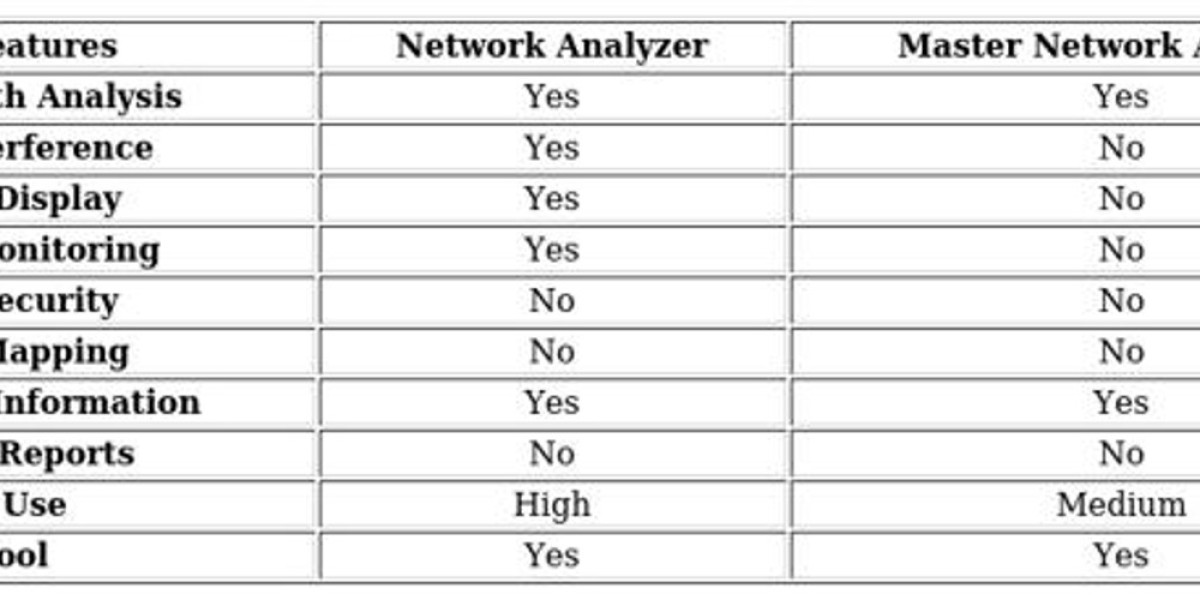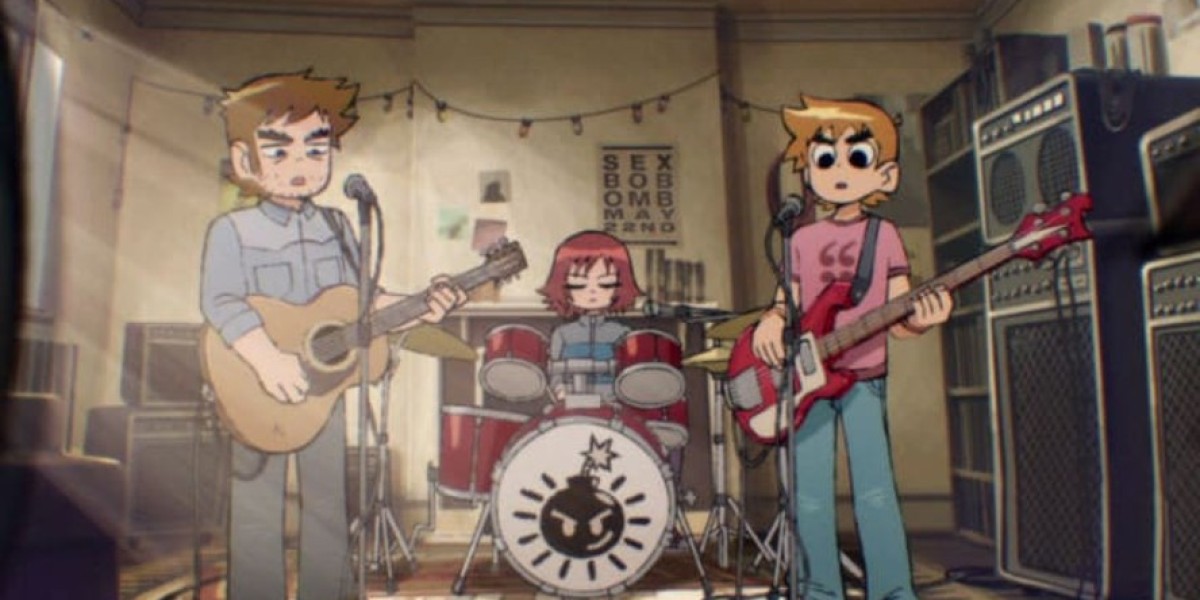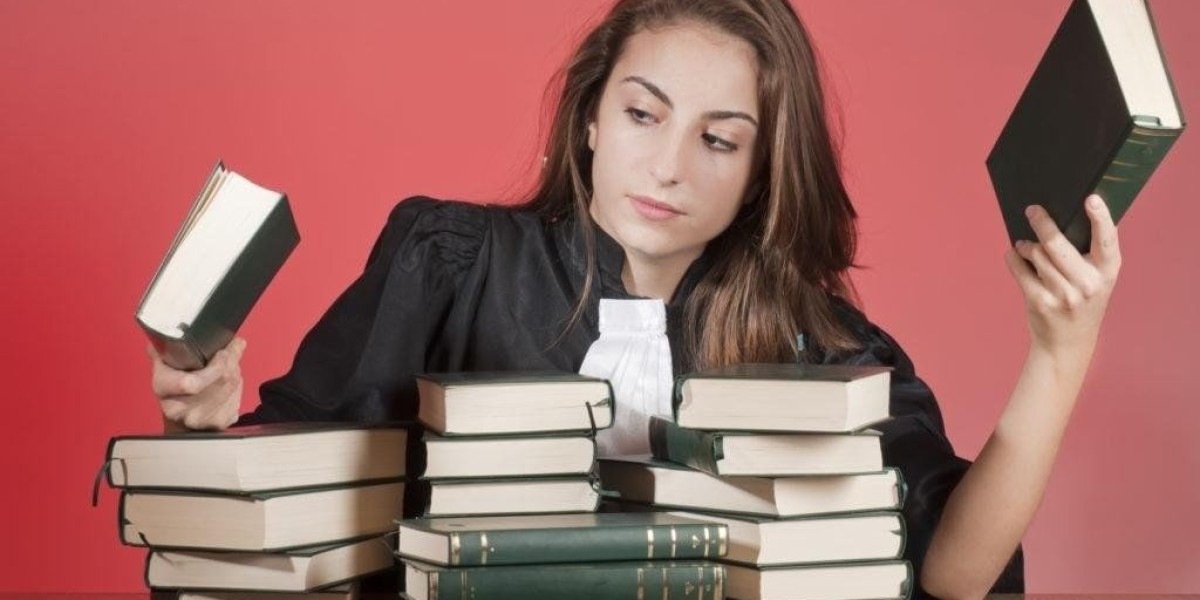WiFi Analyzer Apps Overview
WiFi Analyzer Apps: Essential Tools for Network Optimization
WiFi analyzers have become indispensable tools for anyone seeking to maximize their wireless network performance. Whether you're troubleshooting connectivity issues or optimizing your home network, these specialized applications provide critical insights that can transform your WiFi experience.
Understanding WiFi Analyzers
At their core, WiFi analyzers scan your surrounding environment to collect vital network information. They detect nearby access points, measure signal strength, identify channel congestion, and pinpoint potential sources of interference. This data allows users to make informed decisions about router placement, channel selection, and security measures.
Key Functionalities
Channel optimization is perhaps the most valuable feature of these tools. In densely populated areas, WiFi channels often become overcrowded, resulting in slower connections and frequent disconnections. Analyzers visually display channel usage, helping you select less congested frequencies.
Signal strength mapping enables users to identify dead zones and weak coverage areas. Many premium tools offer heatmap functionality, creating visual representations of signal distribution throughout your space.
Security monitoring capabilities help detect unauthorized devices on your network, potentially alerting you to security breaches before they cause significant damage.
Platform-Specific Solutions
Windows users enjoy numerous options, from comprehensive solutions like ManageEngine OpUtils and SolarWinds NPM to free alternatives such as Acrylic WiFi and WiFi Analyzer. Professional tools like Site24x7 Wireless Monitoring offer enterprise-grade capabilities for larger networks.
Mac users can leverage powerful applications like NetSpot and WiFi Explorer, which provide intuitive interfaces designed specifically for macOS environments.
Linux enthusiasts have access to robust open-source options including Kismet and Wavemon, which offer powerful command-line functionality alongside graphical interfaces.
Mobile platforms aren't left behind. Android users can choose from feature-rich applications like OpenSignal and Network Scanner, while iOS users have excellent options including Network Analyzer and the widely acclaimed Fing.
Practical Applications
Troubleshooting becomes significantly more efficient with a WiFi analyzer. Rather than guessing what might be causing connection issues, these tools provide concrete data about signal quality, interference, and channel congestion.
Network optimization becomes possible when you can visualize your wireless environment. Identifying the ideal router placement, determining where extenders might be necessary, and selecting optimal channel settings all contribute to a more reliable connection.
Security enhancement is another crucial benefit. By monitoring connected devices and detecting potential intrusions, these tools help maintain network integrity.
Choosing the Right Tool
When selecting a WiFi analyzer, consider your specific needs. Home users may find free applications sufficient, while IT professionals might require more sophisticated features like advanced heatmapping or detailed packet analysis.
Interface complexity varies significantly between applications. Some offer user-friendly visualizations ideal for beginners, while others provide detailed technical data for networking experts.
Platform compatibility is essential—ensure the tool works on your preferred operating system and supports your specific hardware.
By leveraging these powerful applications, users can transform frustrating wireless experiences into reliable, high-performance connections that meet the demands of today's connected world.
Site24x7 offers a wireless monitoring solution as part of its comprehensive network monitoring package. Unlike some other tools, this system focuses more on the status and performance of access points (APs) and the overall traffic throughput rather than just signal strength and coverage.
- Monitoring AP Status: This feature ensures that the availability and performance of each access point are continuously tracked.
- Analyzing Traffic Throughput: It provides detailed insights into the data flow across the network, helping to identify any bottlenecks or issues.
- Automated Network Mapping: The tool automatically generates a visual representation of the network topology, including both wired and wireless components.
The Site24x7 wireless monitoring service is integrated into a broader cloud-based network monitoring platform. To use it, a local agent is installed on a host device within the network. This agent then conducts a discovery process to identify and monitor all network devices, including wireless equipment, switches, and routers.
This cloud-powered network monitoring solution shines
by automatically cataloging all connected devices –
wired routers, wireless access points, and everything in between.
Real-time traffic analysis across each node reveals performance trends,
with sudden throughput drops signaling potential signal degradation.
While lacking traditional WiFi mapping features like heat visualization,
the platform excels in infrastructure health tracking.
Access points receive special attention –
monitoring capacity limits, operational status,
and load thresholds to prevent network bottlenecks.
Key advantages include:
Browser-based accessibility from any location
Unified oversight for hybrid network environments
Proactive alert system for equipment failures
Notable limitations involve:
Absence of RF signal strength measurements
Cloud-only deployment without self-hosted alternatives
Pricing adopts a modular scaling approach –
all features come standard across tiers,
with costs adjusting based on monitored device quantities.
The system's broad scope extends beyond WiFi analysis,
encompassing website uptime checks,
cloud service performance tracking,
and even configuration management tools.
Potential users can explore capabilities risk-free through
a month-long evaluation period before committing.
Test drive: https://www.site24x7.com/signup.html?pack=44&l=en
ManageEngine OpManager: Enterprise Wi-Fi Analysis Solution
ManageEngine OpManager stands out as a comprehensive enterprise-level Wi-Fi analysis solution designed to maintain optimal network performance and reliability. This powerful tool provides IT teams with complete visibility and control over complex wireless environments.
The platform excels at monitoring large-scale IT infrastructures through its advanced wireless analyzer capabilities. Network administrators can gain valuable insights into critical metrics that affect wireless performance, enabling rapid identification and resolution of potential issues before they impact operations.
Real-time monitoring capabilities form the backbone of OpManager's effectiveness, constantly evaluating network health and immediately alerting teams to anomalies. The system's device compatibility is particularly impressive, supporting a wide range of network hardware across different manufacturers.
For organizations managing extensive wireless networks, OpManager automates crucial processes including discovery, classification, and inventory management of Wi-Fi components. This automation significantly reduces the administrative burden for enterprises with multiple access points and wireless LAN controllers distributed across various locations.
Signal monitoring features track essential metrics like signal-to-noise ratio and signal strength, ensuring consistent connectivity. The platform also includes dedicated network utilization monitors that assess load distribution across wireless infrastructure, while traffic monitors provide detailed insights into data transmission patterns.
The intuitive user interface deserves special mention, making complex network management accessible to both experienced and novice IT professionals. This approachability doesn't sacrifice depth, as the comprehensive reporting capabilities deliver actionable intelligence for performance optimization.
While the system offers tremendous capabilities, potential users should note that these advanced features may require significant system resources, which could impact overall performance on less powerful hardware configurations.
ManageEngine OpUtils is particularly well-suited for organizations prioritizing network reliability, with its robust alerting system enabling rapid response to emerging issues. A 30-day free trial is available for organizations interested in evaluating the platform's capabilities within their specific network environment.
Netspot stands out as a top choice for both Windows and Mac users, largely due to its robust heatmap feature. By simply uploading a map of your location, you can effortlessly conduct a survey. Post-survey, the heatmap will highlight the strongest connection areas in red, providing clear visual feedback.
Core Features:
- User-Friendly Heatmaps: These maps make it easy to interpret signal strength through intuitive visuals.
- In-Depth Signal Analysis: Delivers comprehensive insights into the performance and signal-to-noise ratios, ensuring a thorough understanding of your network's health.
- Discovery Mode Data Compilation: Gathers extensive data from nearby networks, offering a detailed overview of the wireless environment.
Additionally, Netspot includes channel detection and signal analysis capabilities. It identifies all devices connected to your wireless network and monitors their traffic. This tool also provides detailed information on signal performance, including the signal-to-noise ratio. The wireless heatmap overlays this data onto a floor plan of your premises, making it simple to see where the signal is strongest and weakest.
Netspot, a versatile and free WiFi analyzer, offers a Discover mode that gathers data from nearby WiFi networks and presents it in an organized table. This table includes essential details such as the SSID, MAC address, signal strength, and vendor information.
One of the standout features of Netspot is its heatmap screen, which is straightforward and easy to interpret. The tool's signal analysis capabilities are quite detailed, though they may require some time to master fully.
Cross-Platform Availability:
- Netspot is accessible on both Windows and Mac, making it a flexible choice for a wide range of users.
Ease of Use:
- The design strikes a balance between advanced technical features and user-friendly simplicity, catering to users with varying levels of expertise.
In-Depth Signal Analysis:
- It provides comprehensive signal data, which is invaluable for conducting detailed network assessments.
Reporting Limitations:
- The tool could benefit from more robust data export and reporting options.
Free Version Constraints:
- The evaluation version offers limited insights, which might make it challenging to conduct a full assessment before purchasing the premium version.
Additionally, Netspot allows you to export the collected data into a CSV file, enabling you to maintain a paper record. Its blend of simplicity and technical depth makes it a suitable choice for both home users and professional network administrators.
Acrylic WiFi offers Windows users a comprehensive network scanning solution at no cost for personal usage. When deployed, this application surveys nearby wireless access points and generates a detailed overview containing essential information such as MAC addresses, network names, signal strength indicators, channel allocation, and manufacturer details.
The software stands out with its versatile data visualization options, presenting network information in both tabular listings and intuitive graphical representations. This dual approach helps users better understand their wireless environment.
For enhanced spatial analysis, users can import floor plans directly into the application. This feature enables the generation of dynamic heat maps that visually represent signal coverage and strength throughout physical spaces. The visualization makes identifying dead zones and optimizing router placement significantly easier.
Network administrators will appreciate the in-depth performance metrics provided for each detected channel and wireless device. This granular information proves invaluable when troubleshooting interference issues or planning network improvements.
While the basic version comes free for individual use, Acrylic WiFi also offers various commercial licensing arrangements, including both subscription-based models and permanent license purchases for professional environments.
Network diagnostics become surgical with deep packet inspection capabilities
Ideal for troubleshooting enterprise-grade wireless infrastructures
Exportable reports reveal channel congestion patterns and rogue access points
Subscription models offer flexibility: $19.95/year or lifetime access at $39.95
RF engineers appreciate spectrum heatmaps and signal overlap visualization
Hidden SSID detection proves invaluable during security audits
Steep learning curve demands networking protocol familiarity
Configuration complexities arise in multi-AP environments
Mobile technicians carry this toolkit for onsite client assessments
Free version suffices for home use but lacks compliance documentation features
Real-time throughput monitoring detects bandwidth vampires
Advanced users leverage CLI integration for automated workflows
Interface customization options overwhelm casual troubleshooters
Driver compatibility issues occasionally plague initial installations
Corporate IT departments value the regulatory compliance reports
Signal strength trending charts help optimize mesh network placements
Metageek offers a range of WiFi management tools, including a free application known as Inssider. For those in need of advanced features, Metageek provides premium bundles such as Metageek Pro , which includes Inssider and is priced at $200 (£151.14) per year. Other premium options include Metageek Plus and Metageek Complete .
Inssider's user-friendly interface displays all wireless signals within the reach of the host computer. The list of detected networks can be sorted based on various attributes. Here are some of its key features:
- Flexible Service Tiers: Inssider is available in both free and premium versions, catering to different user needs.
- Graphical Signal Display: The tool presents wireless network signals in a visually intuitive manner, making it easy to interpret the data.
- Packet Storage for Analysis: Premium plans allow users to store and analyze network packets for deeper insights.
With the free version of Inssider, users can identify and view the strength of each signal within the device's range. The premium edition enhances this by providing detailed information that aids in troubleshooting.
Selecting a specific entry reveals more detailed information, such as a graph showing the signal strength over time. Additionally, the details screen provides information about the encryption type used by the access point and the channel of the signal.
MetaGeek's inSSIDer offers tiered solutions for wireless network analysis across business scales
The Windows-compatible tool provides a free edition with core diagnostics and visualizations
Advanced capabilities like granular performance metrics require the Pro package subscription
Notable features include an intuitive dashboard, live signal monitoring, and low technical barrier for entry
Free version constraints include basic administrative controls and scalability limitations
Organizations can test premium functionality through a 14-day trial period
Ideal for SMBs needing cost-effective insights, while enterprises benefit from deep network analytics
Onboard guidance resources assist users in optimizing connectivity and troubleshooting issues
For organizations managing hybrid network environments, SolarWinds delivers robust wireless oversight through its integrated toolkit.
The platform’s automated device discovery instantly maps access points and generates visual signal heatmaps when paired with facility blueprints.
Real-Time Diagnostic Power
PerfStack’s layered analytics allow admins to correlate performance metrics across devices by stacking customizable dashboards.
NetPath traces data routes across wired-wireless boundaries, exposing latency sources at transition points between network segments.
Unified Visibility
Beyond WiFi gear, the system monitors switches, routers, and cloud resources, providing a single pane for multi-site infrastructure.
Live bandwidth utilization metrics highlight congestion areas, while alerts trigger before users notice slowdowns.
Deployment Flexibility
Though Windows Server-dependent, the solution scales for enterprises with distributed offices.
Its 30-day trial offers full access to features like automated AP tracking and historical performance baselining.
Enhanced Traffic Insights
Pairing the WiFi module with SolarWinds NetFlow Traffic Analyzer adds deep packet inspection across flow protocols.
This combination detects abnormal usage patterns and optimizes traffic routing for critical applications.
Considerations
- Steeper learning curve for advanced tools like PerfStack
- No cross-platform support limits non-Windows environments
- Ideal for teams needing holistic LAN/WLAN management
By merging real-time mapping, cross-network diagnostics, and capacity planning, the platform reduces outage risks in complex infrastructures.
Versatile WiFi Analysis Tools
A versatile solution for boosting wireless performance, this network diagnostic tool simplifies connectivity management for everyday users.
Seamlessly functioning across Android and Windows systems, it bridges the gap between technical analysis and consumer-friendly interfaces.
Through dynamic heatmaps and signal graphs, the app decodes complex network patterns into digestible visual insights.
Its freemium model offers basic channel optimization and identification of competing access points without cost.
The app’s credibility is reinforced by a massive install base exceeding one million, reflecting widespread trust in residential environments.
Advanced features like sound-based signal warnings and ad-free operation are unlocked through affordable in-app purchases.
By translating spectral data into color-coded overlays, even novice users can strategically position routers for maximum coverage efficiency.
WiFi Analyzer is a versatile tool that comes in both free and pro versions, with the latter priced at $2.99 (£2.15). The free version offers all the essential features needed to create graphical representations and troubleshoot network issues.
For those who need more advanced features, the pro version includes an auditory beeper for signal strength and the ability to customize signal strength borders. Additionally, it allows users to connect directly to a new network from within the app, making it a convenient choice.
This app is particularly well-suited for home users and small businesses. Its primary analysis capabilities are restricted to the device on which the software is installed, making it less effective for network administrators of large organizations who require comprehensive data across multiple devices.
- Flexible Version Options: Offers both a free and a premium version to meet various user needs.
- Intuitive User Interface: Designed to be user-friendly, especially for beginners and non-technical users.
- Audible Performance Alerts: The pro version provides audible signals to alert users to performance issues, enhancing the overall experience.
- Limited Large Network Suitability: More appropriate for smaller networks, as it lacks the in-depth analytics required for larger setups.
- Simplified Technical Metrics: Emphasizes ease of use, which may result in less detailed technical data.
The app's straightforward interface and visual displays make it an excellent choice for those new to WiFi analyzer tools. It simplifies the process of checking available channels and switching to the most optimal one, ensuring a smooth and efficient experience.
Vistumbler offers a cost-effective solution for basic WiFi signal analysis
without requiring financial investment
Its core functionality revolves around detecting nearby access points
while tracking real-time signal strength fluctuations
The software generates visual signal strength graphs
highlighting top-performing networks in your immediate area
Notable aspects include GPS synchronization for mapping wireless coverage patterns
through integration with popular geospatial platforms
When paired with external GPS hardware
users can create layered network maps superimposed on satellite imagery
This spatial visualization pinpoints each detected network’s position
displaying critical details like SSID and security protocols simultaneously
A unique mobile tracking feature captures signal behavior
from moving transmission sources like vehicle-mounted routers
The tool operates through your device’s existing wireless adapter
but remains constrained to stationary signal assessments
While capable of producing enterprise-level network maps
the interface demands technical familiarity for optimal operation
Data interpretation requires manual analysis
as automated optimization suggestions remain absent
Vistumbler is a cost-free tool ideal for both personal and small business environments.
It automatically generates graphs, providing an easy way to visualize network data without much effort.
However, the user interface can be complex, which might pose a challenge for those who are not technically inclined.
While it is a powerful tool, Vistumbler is more suitable for smaller networks and may lack some of the advanced features needed for larger, enterprise-level setups.
Mastering Vistumbler requires a steeper learning curve compared to other WiFi analyzers, but once you become familiar with its features, it offers robust capabilities to optimize your network.
Initially, Vistumbler was designed for users to detect WiFi networks in moving vehicles, making it less tailored for home or office use.
Cross-platform compatible with Windows, macOS, and Linux systems, this open-source solution serves as a versatile network diagnostics resource for wired and wireless environments
Its packet interception capabilities extend beyond traditional LANs to include WiFi traffic analysis, enabling deep inspection of real-time or recorded data streams
Advanced protocol dissection tools allow users to decode encrypted transmissions and assess VoIP call quality through specialized traffic evaluation modules
The platform supports comprehensive traffic recording, permitting network administrators to archive session details for post-incident reviews or performance benchmarking
Real-time monitoring features reveal active connections and potential bottlenecks, making it valuable for troubleshooting enterprise-scale network infrastructures
With its ability to process raw network data at granular levels, the tool caters to both technical professionals seeking detailed metrics and enthusiasts exploring basic network behaviors
Data visualization options and customizable filters enhance the examination process for diverse networking scenarios across personal and organizational use cases
Wireshark, a powerful tool for network analysis, is equipped with its own query language, enabling users to filter and sort data. However, mastering this system can be a lengthy and complex process, making it less suitable for those without technical expertise. Professionals, particularly systems administrators who have undergone specific training, will find immense value in Wireshark's robust analytical capabilities.
- Extensive Technical Insights: Provides deep and detailed analysis of network performance.
- Wide Compatibility: Available on Windows, Mac, and Linux, ensuring broad accessibility.
- Live Network Monitoring: Enables real-time tracking and analysis of network activities.
- Integration Flexibility: Can be integrated into larger data collection and analysis frameworks.
- Open-Source and Free: Accessible at no cost, thanks to its open-source nature.
- Complex Setup for WiFi Analysis: Requires more effort to configure specifically for wireless networks.
- High Skill Requirement: Not user-friendly for non-technical users, demanding substantial technical knowledge.
- Limited Support Resources: Relies on community-driven support with limited structured documentation.
While Wireshark boasts a highly active user community, the lack of comprehensive supporting documentation can pose challenges for users encountering issues. Nonetheless, its versatile and advanced features make it an excellent choice for both home and office users seeking a robust WiFi analyzer.
NetSpot: A Powerful WiFi Analysis Solution for Mac Users
NetSpot stands out as a premium WiFi analysis tool designed specifically for Mac environments. This comprehensive application transforms complex network diagnostics into accessible visual data.
The application's signature feature is its detailed heat mapping capability. By collecting and displaying signal strength information across your location, NetSpot creates intuitive visualizations that highlight coverage patterns throughout your space.
Network administrators particularly appreciate NetSpot's thorough examination of technical parameters including:
• Signal-to-noise ratio measurements
• MAC address identification
• Network encryption verification
• Channel width optimization
The color-coded interface uses purple and blue indicators to highlight problematic areas with weak signal strength, making troubleshooting more intuitive. This visual approach to network analysis allows users to quickly identify dead zones or interference hotspots without specialized knowledge.
Beyond basic signal strength, NetSpot excels at detecting wireless interference issues that commonly plague home and office networks. The application can map signal performance directly onto your floor plan, creating a customized view of your network's footprint.
Device monitoring capabilities provide visibility into all connected equipment and their respective network traffic, offering valuable insights for network management and security monitoring.
What truly distinguishes NetSpot from competitors is its combination of comprehensive reporting, user-friendly interface, and detailed network analytics that make professional-grade WiFi diagnostics accessible to everyday users.
Netspot’s tiered pricing model offers flexibility, with a free version for basic network scanning and three paid tiers: Home ($49), Pro ($149), and Enterprise ($499).
The free edition is ideal for casual users seeking signal strength visualization, while paid plans unlock advanced diagnostics like interference tracking and traffic analysis.
Mac users benefit from seamless integration, as the app is optimized for macOS, though its enterprise capabilities may fall short for large-scale deployments.
Heatmaps provide clear visual feedback through color gradients, simplifying network health assessment.
However, mapping tools require patience to master, and the cost jump between tiers—particularly the Enterprise edition’s $499 price—might deter budget-conscious teams.
Single-user licenses for Home and Pro editions contrast with Enterprise’s 10-account support, making it a niche choice for small businesses rather than sprawling corporate networks.
WiFi Explorer offers an intuitive approach to network analysis that works well for users of all experience levels. Upon launching the application, it immediately begins scanning and displaying nearby wireless networks in an organized interface.
The application's strength lies in its comprehensive visualization tools. Users can navigate through various tabs to examine different aspects of detected networks, including detailed network information, signal strength metrics, and channel distribution across both 2.4 GHz and 5 GHz frequency bands.
One particularly useful feature is the graphical representation displayed at the bottom of the monitoring console. This visual aid plots the relative signal strength of each access point, making it simple to identify the optimal connection option without requiring technical expertise.
The Mac-exclusive tool from Intuitibits balances simplicity with powerful analysis capabilities. While some competitors focus on heatmap visualizations, WiFi Explorer provides its own signal strength tab that effectively communicates the same information in a clean, accessible format.
The dual-band monitoring capability ensures you're getting complete coverage of all available networks in your vicinity, while the signal origin identification feature helps eliminate confusion when multiple access points share similar names or characteristics.
For those managing home networks or Mac-centric small offices,
this wireless diagnostic tool offers a practical solution
with real-time signal mapping through interactive graphs.
While unable to scan concealed SSIDs—a limitation tied to macOS APIs—
the app compensates with clear visualizations of channel conflicts,
noise levels, and connection stability metrics like SNR.
Its streamlined design caters to casual users troubleshooting coverage gaps,
while network administrators appreciate granular details:
BSSID identification, spectrum occupancy patterns,
and channel bandwidth analysis for optimizing router configurations.
Though basic scans require minimal technical expertise,
unlocking advanced features demands familiarity with protocols
like 802.11 standards and interference mitigation strategies.
The absence of enterprise-grade packet inspection may deter IT professionals,
but for resolving common connectivity issues in Apple environments,
its cost-free accessibility makes it a compelling choice.
From locating dead zones via signal heatmaps to comparing overlapping networks,
the tool bridges simplicity and diagnostic depth—
ideal for users seeking actionable insights without complex setups.
A hidden gem in network diagnostics, AccessAgility’s toolset offers distinct solutions across operating systems
Mac users benefit from a budget-friendly $21.99 option for speed tests and signal analysis
Windows enthusiasts face steeper costs at $95 monthly but can explore features via a free trial period
Unique among competitors, the software maps nearby networks with color-coded strength graphs
Detailed access point insights include MAC/BSSID data and live channel interference visuals
Its integrated IP scanner flags unrecognized devices, enhancing security for home or small business setups
Cross-platform functionality ensures seamless switching between macOS and Windows environments
While lacking mobile app support, the desktop versions prioritize depth over portability
Real-time signal tracking helps optimize router placement without requiring advanced technical skills
Affordability for Apple users contrasts sharply with enterprise-tier pricing on